DataScience_Examples
All about DataSince, DataEngineering and ComputerScience
View the Project on GitHub datainsightat/DataScience_Examples
Apache Beam
Source
https://www.udemy.com/share/102dea3@eL-yo5Kxb3rwTFhsHjhoKrSfdMPGMf6NtzfCEg1P1-m11kFEWjMTBIV9gGxDt792/
Introduction
Unified programming model for efficient and portable Big data processing pipelines. Beam is able to process batch and streaming data (Batch + Stream = Beam). A Beam pipeline can be created in any language like Java, Python, Go etc and be able to run on any of the execution frameworks like Spark, Flink, Apex, Cloud DataFlow.
Evolution BigData Framworks
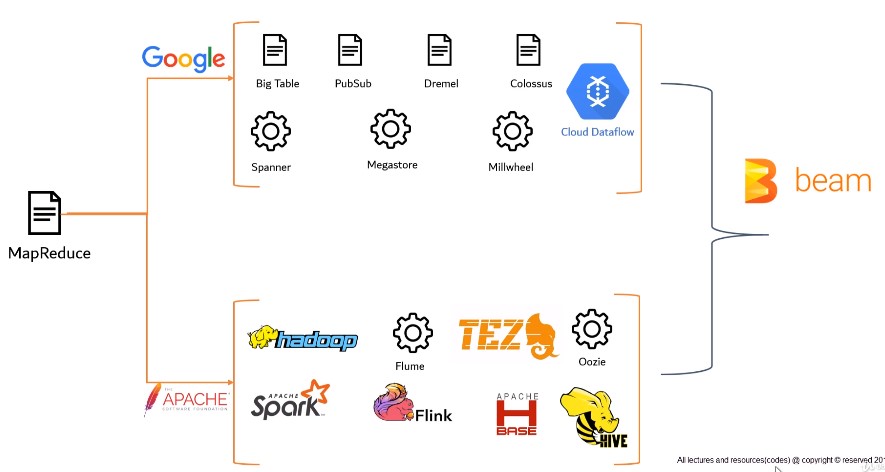
Architecture
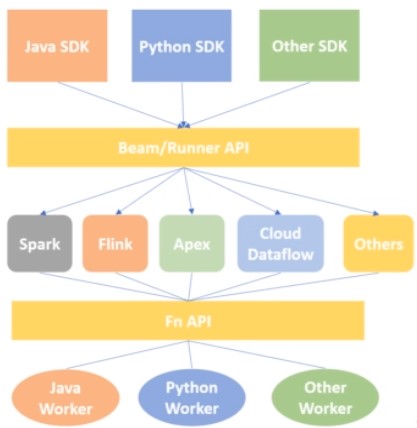
Flow of Beam Programming Model
Input > Transform > PCollection > Transform > PCollection > Transform > Output
Example
Input > Read > P1 > Filter > P2 > GroupBy > P3 > Sum > Output
import apache_beam as beam
p1 = beam.Pipeline()
attendance_count = (
p1
| beam.io.REadFromText('dept_data.txt'=
| beam.Map(lamda record: record.split(','))
| beam.Filter(lambda record: record[3] == 'accounts')
| beam.Map(lambda record: (record[1],1))
| beam.CombinePerKey(sum)
| beam.io.writeToText('data/output_new_final')
)
p1.run()
Basic Terminology
- Pipeline: Encapsulates entire data processing task, from start to finish
- PCollection: Equivalent to RDD in Spark. Represents a distributed data set
- Immutability: PCollections are immutable in nature
- Element Type: The elements in a PCollection may be of any type, but all must be of the same type
- Operation Type: PCollections does not support graned operations.
- TimeStamp: Each Element in a PCollection has an associated timestamp with it.
- PTransform: Represents a data processing operations: ParDo, Filter, Flatten, Combine …
Installation
Google Colab: https://colab.research.google.com/?utm_source=scs-index
Transformations in Beam
Read Transforms
Files
- ReadFromText(): parses a text file as newline delimited elements.
- file_pattern(str): Full path of input file. /data/input*.txt
- min_bundle_size(int): Splits source into bundles for parallel processing.
- compression_type(str): Specifies compression type of input
- strip_trailing_newlines(boolean): Should source remove newline character from each line before reading it.
- validate(boolean): Verify the presence of file during pipeline creation
- skip_header_lines(int): Specify the number of header lines
- ReadFromAvro(): Read Avro files
- file_pattern(str)
- min_bundle_size(int)
- validate(boolean)
- use_fastavro(boolean): Uses ‘fastavro’ libraray to read the file.
- ReadFromParquet(): Read Parquet files
- file_pattern(str)
- min_bundle_size(int)
- validate(boolean)
- columns(list[str]): Specifies the list of columns that will be read from the input file.
- ReadFromTFRecord(): Read tensor flow records. Simple format for storing a sequence of binary records
- file_pattern(str)
- validate(boolean)
- compression_type(str)
- coder(str): Specifies the coder name to decode the input record. Default ‘bytesCoder’
Messaging Queues
- ReadFromPubSub(): Read messages from Google PubSub service
- topic(str): Topic name where the messages are getting published
- subscription(str): Subscription name
- id_label(str): Attribute from incoming messages which should be considered as unique identifier
- with_attributes(boolean): Output elements will be of type ‘objects’, otherwise of type ‘bytes’.
- timestamp_attributes(int): Value used as element timestamp. Specified argument should be a numerical value representing the number of milliseconds since the Unix epoch.
Write Transforms
- WriteToText(): writes each element of the PCollection as a single line in the output file
- file_path_prefix(str): Path to write the oCollectoin
- file_name_suffix(str): Suffix of output file name
- num_shards(int): Number of shards
- append_trailing_newlines(boolean): Should lines be delimited with newline
- coder(str): Coder name to encode each line
- compression_type(str): Compression type of output file
- header(str): Header line of ouput file
- WriteToAvro(): Write Avro file
- file_path_prefix(str)
- file_name_suffix(str)
- num_shards(int)
- compression_type(str)
- schema: The schema to use for writing, as returned by avro.schema.Parse
- codec: Compression codec to use for block level compression. Default ‘deflate’
- use_fastavro(boolean): Use ‘fastavro’ library
- mime_type: Mime type for the produced output files
- WriteToParquet(): Write to Parquet File
- file_path_prefix(str)
- file_name_suffix(str)
- num_shards(int)
- schema
- codec
- mime_type
- row_group_buffer_size: Byte size of the row group buffer
- record_batch_size: Number of records in each record batch
- WriteToTFRecord(): Write to Tensor Flow records
- file_path_prefix(str)
- file_name_suffix(str)
- num_shards(int)
- compression_type(str)
- WriteToPubsub(): Write to PubSub service
- topic(str): Topic name where the messages are getting published
- id_label(str): Attribute from incoming messages which should be considered as unique identifier
- with_attributes(boolean): Output elements will be of type ‘objects’, otherwise of type ‘bytes’.
- timestamp_attributes(int): Value used as element timestamp. Specified argument should be a numerical value representing the number of milliseconds since the Unix epoch.
ParDo Transform
A ParDo transform takes each element of input PCollection, performs processing function on it and emit 0,1 or multiple elements. By default, ParDo returns multiple elements (like Flatmap).
- Filtering: Take each element of PCollectoin and decide either output or discard
- Formatting: Change the type or format of input elements
- Extract individual parts: Extract individual elements
- Computations: Perform any processing function on the input elements </>
Combiner
- Create_accumulator: Creates a new local accumulator in each machine
- add_input: Adds an input element to accumulator
- merge_accumulators: Merges all machines accumulators
- extract_output: Performs final computation
CoGrouByKey
Relational join of two or more key/value PCollections
Side Inputs
Additional data provided to a DoFn object. Can be provided to Pardo or its child Transforms (Map, FlatMap).
Data Encoding
Coders encode and decode the elements of a PCollection. Coders do not necessarily have a 1 to 1 relationship with types, there can be multiple encoders for a single input. Coder Registry maps the tpyes to their default order.
| Python | Coder |
|---|---|
| int | VarIntCoder |
| float | FloarCoder |
| str | BytesCoder |
| bytes | StrUtf8Coder |
| Tuple | TupleCoder |
from apache_beam import coders
# Display default coder
coders.registry.get_coder(int)
# Change default coder
coders.registry.register_coder(int, coders.FloatCoder)
Create Custom Coder
class CustomCoder(beam.coders.Coder):
# Encodes the given object into a byte string
def encode(self, input_value):
return()
# Decodes the given byte string into the corresponding object
def decode(self, encoded_value):
return()
# Ensure elements are encoded the same way on all machines. Default pickle
def is_deterministic(self):
return True
# Estimates the encoded size of the given value, in bytes
def as_derterministic_coder(self, step_label, error_message=None):
if self.is_deterministic():
return self
else
raise ValueError(error_message)
def estimate_size(self, value):
return len(self.encode(value))
Type Safety - Type Hints
Prevention of typed errors in a programing language.
- Simple TypeHint: Primitive types like str, int
- Parametrized TypeHint: Nested types like List, Tuple
-
Special TypeHint: Special Types like Any, …
evens = ( p | beam.Create([‘one’,’two’,’three’]) | beam.Filter(lambda x:x%2 == 0) )
Inline
Provided during pipeline construction (on Transforms)
evens = (
p
| beam.Create(['one','two','three'])
| beam.Filter(lambda x:x%2 == 0).with_input_types(int)
)
Outline
Provided as properties of the DoFn using decorators
@beam.typehints.with_output_types(int)
@beam.typehints.with_input_types(int)
class FilterEvensDoFn(beam.DoFn):
def process(self, elemet):
if element % 2 == 0:
yield element
evens = (
p
| beam.Create(['1','2','3'])
| beam.ParDo(FilterEvensDoFn())
)
Streaming Data Pipelines
PubSub Streaming Architecture
Google Cloud PubSub is a fully managed real-time messaging service which allows you to send and receive messages efficiently between applications and services. Sender and Receiver of messages are decouled.
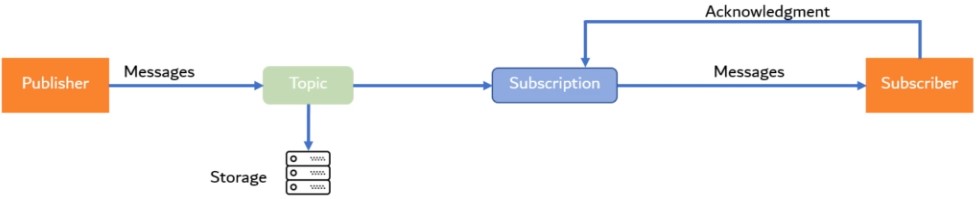
| Item | Description |
|---|---|
| Publisher | Application that creates and sends messages to a topic |
| Topic | Named channel to which messages are sent by publishers. It is stored in a persistent storage where it can be passed to the subscriber |
| Message | Combination of data and attributes that a publisher sends to a topic |
| Subscriber | Consumer of the topic. It creates a subscription to a particualar topic |
| Subscription | Named resource with represents the stream of messages from a single topic. After a subscriber created a subscription, all the messges in a topic are delivered to the subscriber |
- Ensures at least once delivery
- Ensures exactly once processing
- Less points of failure
- Easily scalable
- Ingest millions of streaming events
- Fine-graned access controls
- Leverage multiple Google services
- Open API
Windows
Time Notions
Challenges with latency and incompletenes.
- Event Time: Time, when a particular event occured at the source.
- Processing Time: Time, when a particular event starts getting processed.
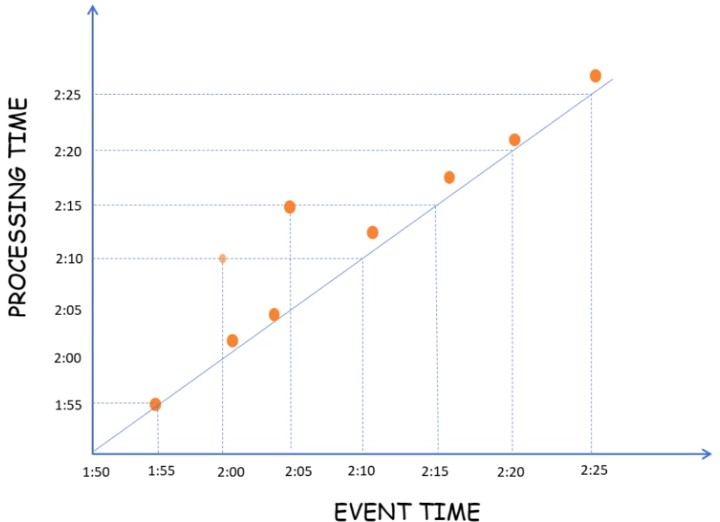
Time-based Windows
Tumbling
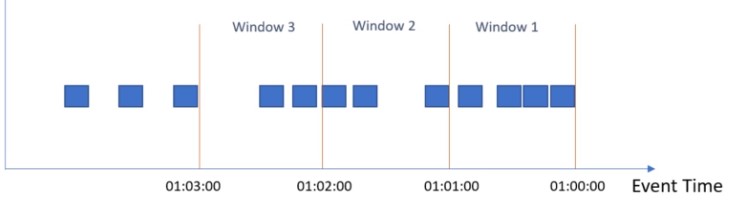
Sliding
Sliding windows can Overlap. Calculation of averages.
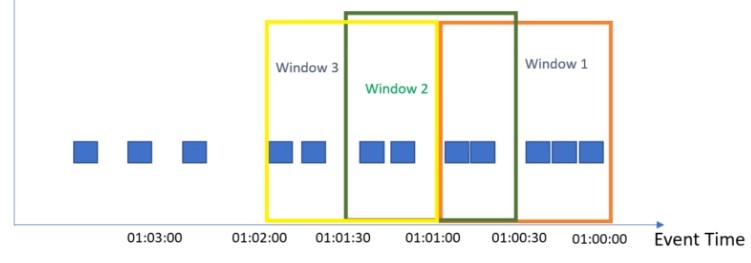
Session Windows
Window closes, after a certain time after last occurance of the key.
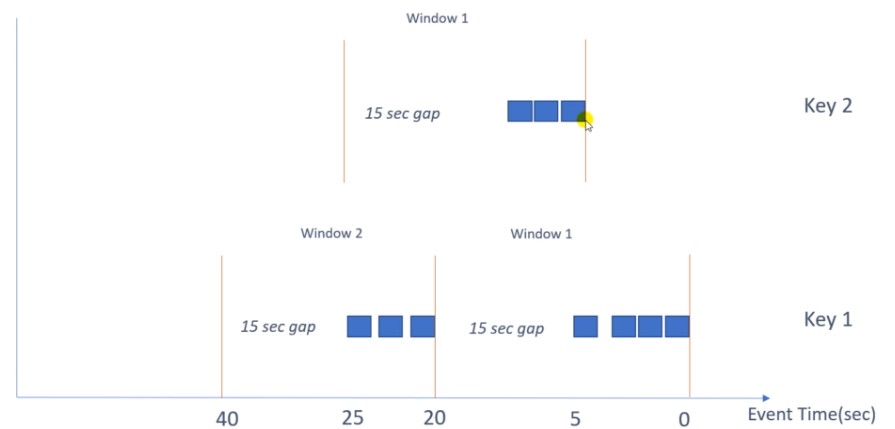
Global Windows
A single window for each key. Triggers determine, if window should be calculated.
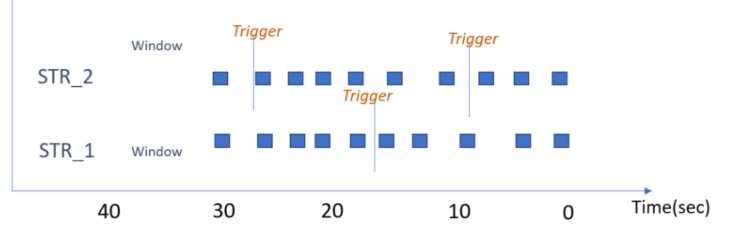
Watermarks
Measure progress in event time. Define ‘late elements’. Alloews lateness is the time by which an element can be late before it is dropped.
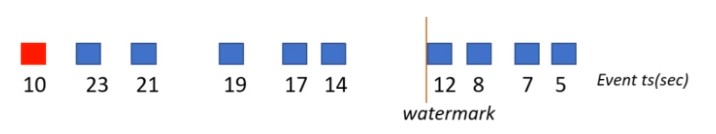
Triggers
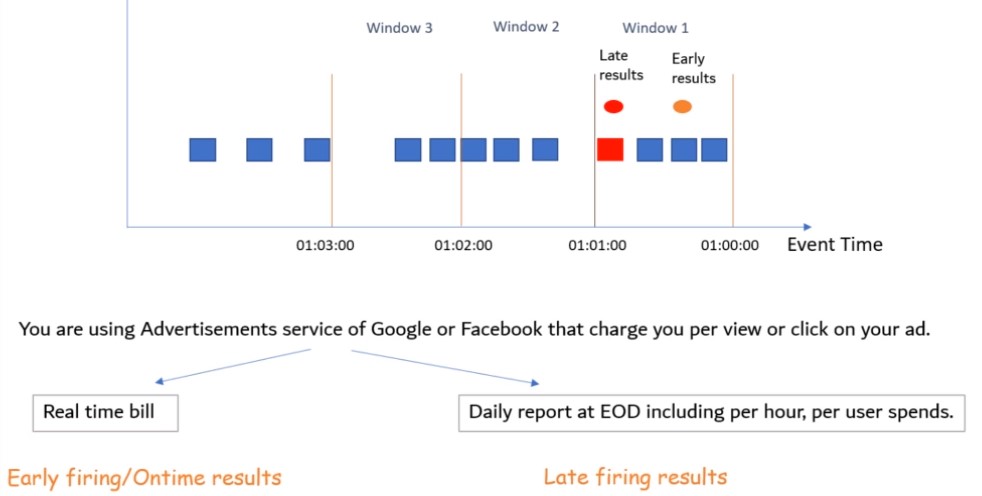
- Event Time Trigger: Defatult trigger fires based upon progress of event time
- AfterWatermark(time)
- Processing Time Trigger: Trigger is based upon process time
- .AfterProcessingTime(time)
- Data-driven Trigger: Trigger fires when number of elements in a window exceeds amount
- -AfterCoun(No)
Composite Triggers
- Early & Late firing
- Repeatedly: Trigger that executes forever
- AfterEach: Multiple triggers fire in a specified sequence
- AfterFirst: Multiple triggers and make the windows to emit results when ANY of the triggers condition is satisfied
- AfterAll: Multiple triggers and make the windows to emit results when ALL of the triggers conditions are satisfied
-
Finally: Final condition that causes any trigger to fire on final time
pcollection | WindowInto (FixedWindows(60) trigger=Repeatedly( AfterAny( AfterCount(50), AfterProcessingTime(20))), accumulation_mode=AccumulationMode.DISCARDING)
Case Study Game Development
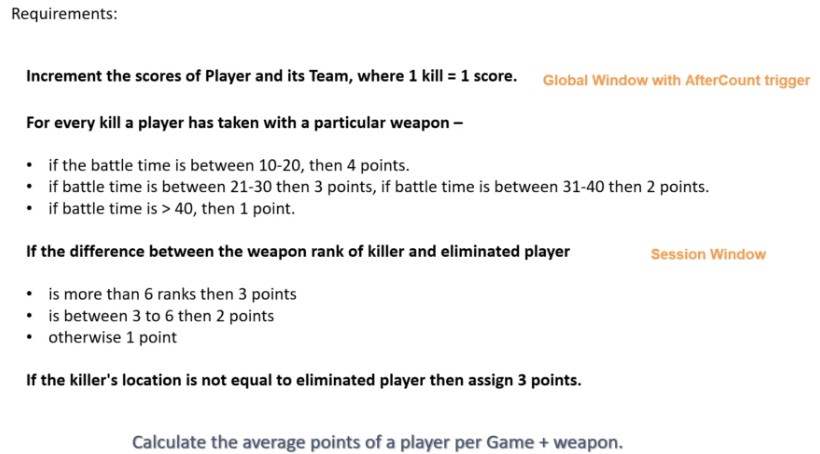
Deploy Beam Pipeline Dataflow
General Pipeline
import apache_beam as beam
from apache_beam.options.pipeline_options import PipelineOptions, StandardOptions
import argparse
parser = argparse.ArgumentParser()
parser.add_argument('--input,dest='input',required=True,help='Input file to process')
parser.add_argument('--output,dest='output',required=True,help='Output file to write results to.'
path_args, pipeline_args = parser.parse_known_args()
inputs_pattern = path_args.input
outputs_prefix = path_args.output
options = PipelineOptions(pipeline_args)
p = beam.Pipeline(options=options)
attendance_count = (
p
| 'Read lines' >> beam.io.ReadFromText('inputs_pattern')
| 'Split row' >> beam.Map(lambda record: record.split(','))
| 'Get all Accounts Dept Persons' >> beam.Filter(lambda record: record[3] == 'Accounts')
| 'Pair each employee with 1' >> beam.Map(lambda record: (record[1],1))
| 'Group and sum' >> beam.CombinePerKey(sum)
| 'Format results' >> beam.Map(lambda employee_count: str(employee_count))
| 'Write results' >> beam.io.WriteToText(outputs_prefix)
)
Call Pipeline on GCP
https://cloud.google.com/dataflow/docs/quickstarts/quickstart-python
gcp > Select Project
Enable APIs
Create Service Account
gcp > New Service Account > beam > Owner
Set Environment Varliable
set GOOGLE_ACCOUNT_CREDENTIALS=C:\\Users\Downloads\Beam-asdfasdf.json
Create Cloud Storage Bucket
gcp > Cloud Storage > Create Bucket > demo_files1, demo_temp1
Upload pipeline and data to bucket
Run Pipeline
$ python attendance.py
--input gs://demo_files1/dept_data.txt
--output gs://demo_files1/outputs/part
--runner DataflowRunner
--project myproject
--temp_location gs://demo_temp1/tmp