DataScience_Examples
All about DataSince, DataEngineering and ComputerScience
View the Project on GitHub datainsightat/DataScience_Examples
HIVE
Hive > MapReduce > YARN > HDFS
Hive can only work on structured data. It stores metada in a relational database called ‘Hive metastore’. It does not create database tables, but uses pointers to datasources stored in HDFS directories.
GCP > DataProc > create Cluster
$ hadoop fs -mkfir /user/newuser
$ hadoop fs -mkfir /user/newuser/retaildata
$ wget https://raw.githubusercontent.com/futurexskill/bigdata/master/retailstore.csv
$ hadoop fs -put retailstore.csv /user/newuser/retaildata/
$ hive
hive> show databases;
hive> create database futurex;
hive> use futurex;
hive> show tables;
hive> create table retailcust (age INT, salary FLOAT, gender String, country String, purchased String) ROW FORMAT DELIMITED FIELDS TERMINATED BY ',' LOCATION '/user/newuser/retaildata/' TBLPROPERTIES ("skip.header.line.count"="1");
hive> selecct * from retailcust;
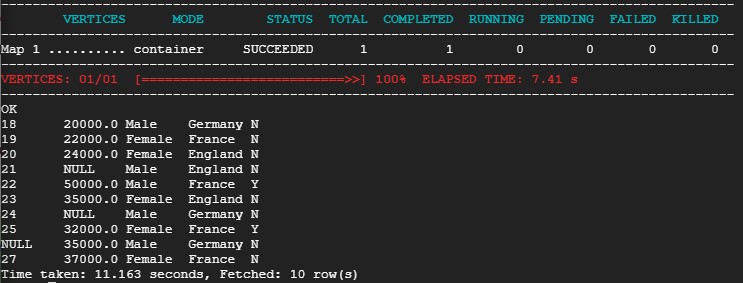
A ‘drop table’ command delets also the hdfs subdirectory in which the csv files were stored. To prevent this from happening, use the ‘external’ keyword.
hive> create external table retailcustext (age INT, salary FLOAT, gender String, country String, purchased String) ROW FORMAT DELIMITED FIELDS TERMINATED BY ',' LOCATION '/user/newuser/retaildata/' TBLPROPERTIES ("skip.header.line.count"="1");
Improve Query Performance
GCP > DataProc > create Cluster
$ wget https://github.com/mayrhofer_b/bigdata/raw/master/retailstore_large.zip
$ unzip retailstore_large.zip
$ hadoop fs -mkfir /user/newuser
$ hadoop fs -mkfir /user/newuser/retailcust
$ hadoop fs -put retailstore_large.csv /user/newuser/retailcust
$ hadoop fs -ls retailcust
$ hive
hive> create database if not exists retailcust;
hive> use retailcust;
hive> create external table retailcustext_large (customerid INT, age INT, salary FLOAT,gender String,country String) ROW FORMAT DELIMITED FIELDS TERMINATED BY ',' LOCATION '/user/mayrhofer_b/retailcust/' TBLPROPERTIES ("skip.header.line.count"="1") ;
hive> select count(*) from retailcustext_large where country = 'Germany';
Partition
Hive creates subdirectories for every country.
hive> set hive.exec.dynamic.partition=true;
hive> set hive.exec.dynamic.partition.mode=nonstrict;
hive> create external table retailcustext_large_partitioned (customerid INT, age INT, salary FLOAT,gender String) partitioned by (country String) location '/user/mayrhofer_b/retailcust-partitioned/';
hive> insert into table retailcustext_large_partitioned partition(country) select * from retailcustext_large;
hive> show partitions retailcustext_large_partitioned;
hive> select count(*) from retailcustext_large_partitioned where country = 'Germany';
Bucket
Hive creates a new file for each bucket
hive> create external table retailcustext_large_bucketed3 (customerid INT, age INT, salary FLOAT,gender String,country String) clustered by (customerid) into 20 buckets location '/user/futurexskill/retailcust-bucketed3/';
hive> from retailcustext_large insert into table retailcustext_large_bucketed3 select customerid,age,salary,gender,country;
Terminate Cluster
GCP > DataProc > select Cluster > delete